
In the world of presentations, PowerPoint remains a powerful tool for creating visually appealing slides that effectively convey your message. However, using generic templates might not fully align with your brand identity. To make your presentations more impactful and memorable, it's crucial to customize PowerPoint templates to match your unique brand aesthetics. In this blog post, we'll explore the art of customization and how you can seamlessly integrate your brand identity into your presentations. Additionally, we'll delve into where you can find free slides templates for PPT to kickstart your creative journey.
Choosing the Right Template:
The first step in customizing your PowerPoint presentation is selecting the right template. There are numerous free slides templates for PPT available online that cater to various themes and industries. When searching for templates, consider the overall layout, color scheme, and design elements. Choose a template that aligns with your brand's personality and message.
Incorporating Brand Colors:
One of the easiest ways to infuse your brand identity into a PowerPoint template is by incorporating your brand colors. Use the template's color customization feature to replace default colors with your brand's primary and secondary hues. Consistent use of brand colors creates a cohesive and recognizable visual identity that resonates with your audience.
Adding Branded Fonts:
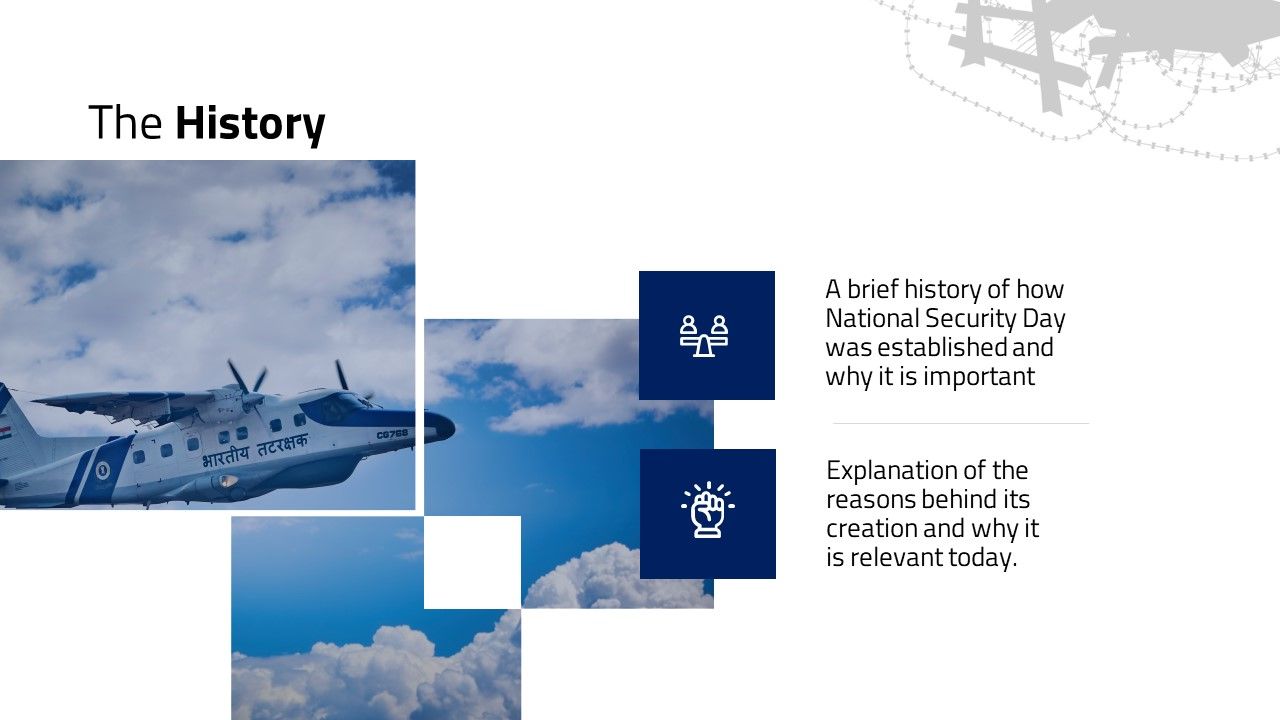
Typography plays a significant role in brand recognition. Customize the text elements of your PowerPoint template by incorporating your brand's preferred fonts. If your brand has a specific typeface, make sure to use it consistently throughout the presentation. This small detail contributes to a polished and professional look that reinforces your brand identity.
Inserting Brand Logos:
Your company's logo is a vital component of your brand identity. Ensure your logo is prominently featured in your PowerPoint presentation. Most templates have designated spaces for logos, making it easy to insert and resize accordingly. Maintaining visibility of your logo reinforces brand recall and enhances the overall brand experience.
Customizing Graphics and Images:

While templates come with pre-designed graphics and images, it's essential to replace them with visuals that resonate with your brand. Replace stock images with high-quality, branded visuals that align with your messaging. This step not only personalizes the presentation but also ensures that every element contributes to a consistent brand narrative.
Tailoring Slide Layouts:
PowerPoint templates often come with predefined slide layouts. Customize these layouts to suit your content and brand style. Adjust the placement of text boxes, images, and other elements to create a visually appealing and organized flow. This step allows you to maintain a consistent look while tailoring the presentation to your specific needs.
Creating a Branded Title Slide:
The title slide sets the tone for your entire presentation. Take the opportunity to create a strong first impression by designing a title slide that reflects your brand identity. Incorporate your brand colors, fonts, and logo while keeping the layout clean and engaging. A well-crafted title slide establishes credibility and captivates your audience from the start.
Testing for Consistency:
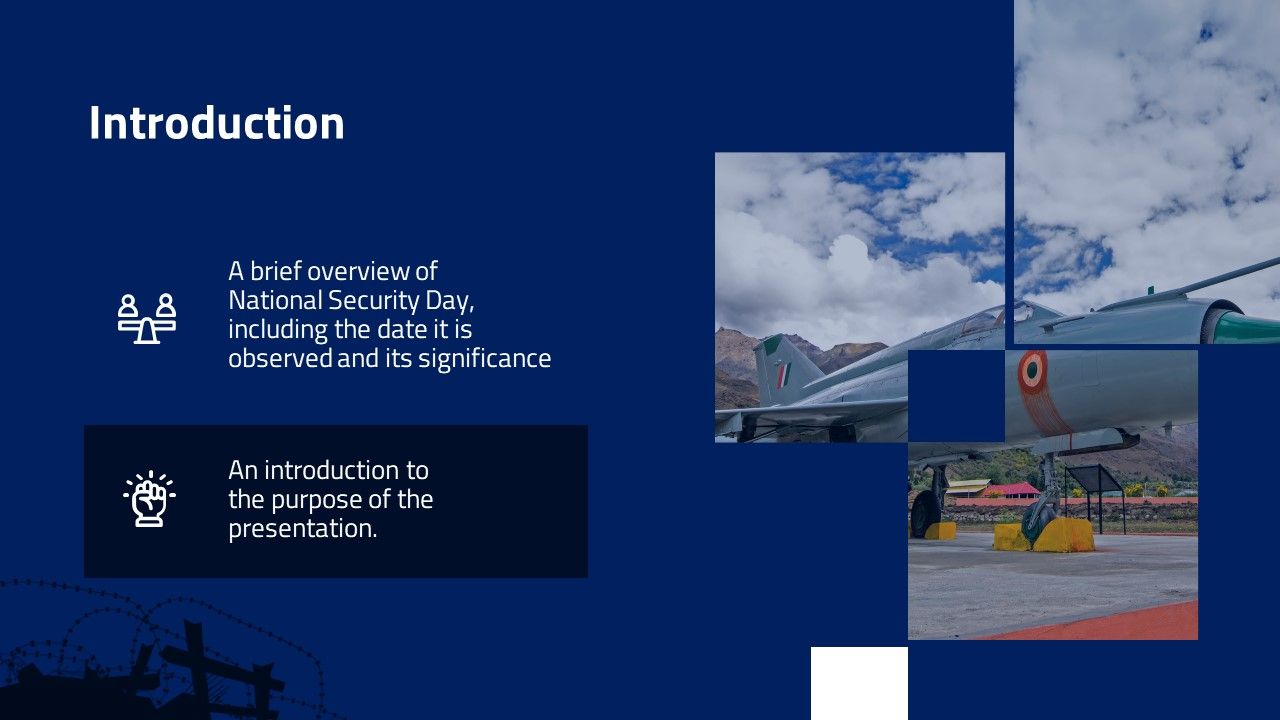
Once you've made the necessary customizations, thoroughly review your presentation to ensure consistency. Check that your brand colors are applied uniformly, fonts remain consistent, and all visuals align with your brand style guide. Consistency across every slide reinforces professionalism and helps build trust with your audience.
Customizing PowerPoint templates to match your brand identity is a simple yet effective way to elevate your presentations. By selecting the right template, incorporating brand colors and fonts, adding logos, customizing graphics, tailoring slide layouts, and creating a branded title slide, you can create visually stunning and cohesive presentations that leave a lasting impression.
As you embark on your customization journey, don't forget to explore the plethora of free slides templates for PPT available online. These resources can serve as excellent starting points, saving you time and effort while providing a solid foundation for your brand-aligned presentations.
Feel free to share your experiences with customizing PowerPoint templates or any additional tips you may have in the comments below. We'd love to hear about your creative approaches to making presentations that truly reflect your brand identity.









Comments (0)