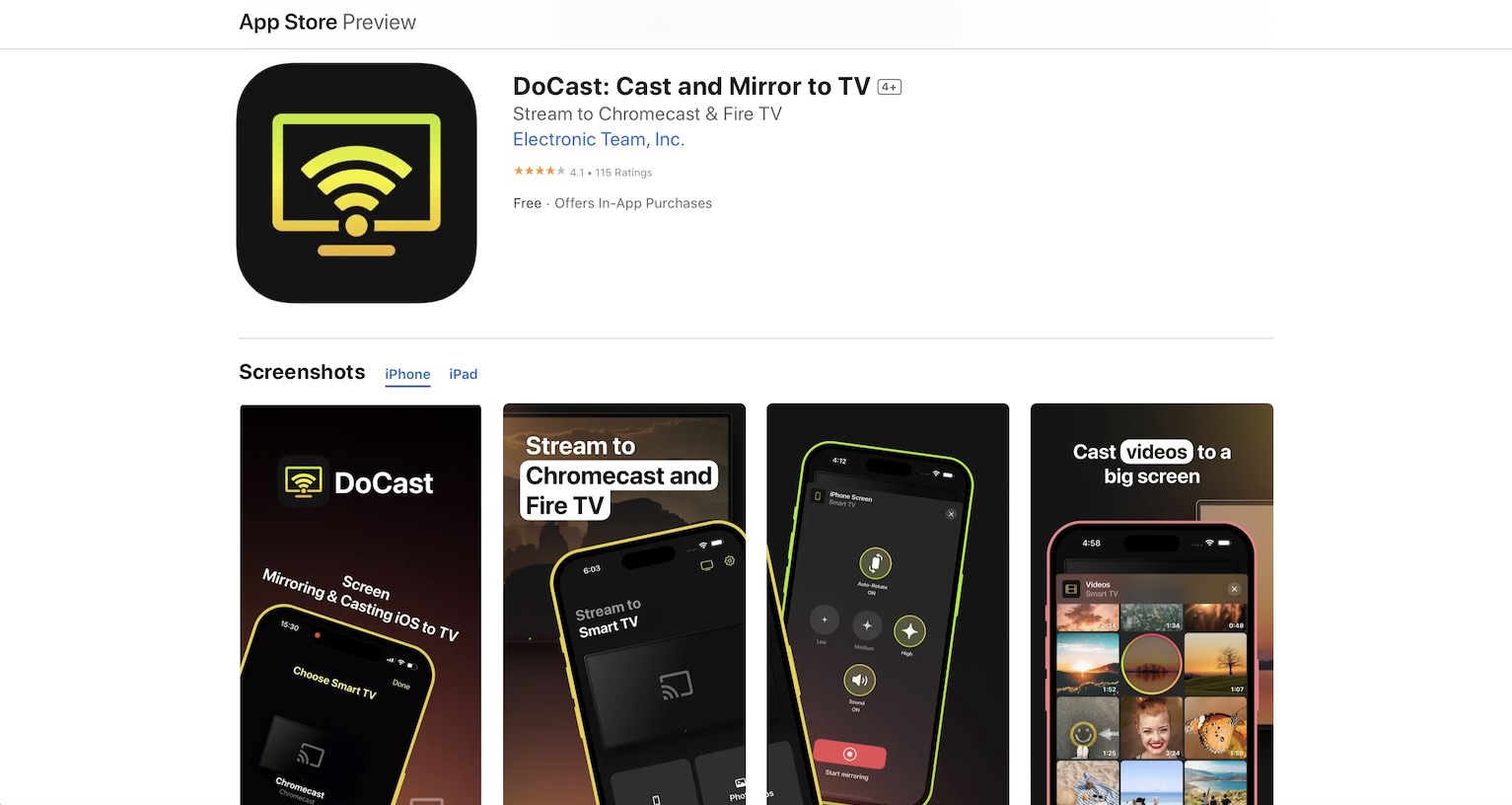
Have you ever been excited to display something from your iPhone on a TV screen, only to find out that some invisible barrier stops you? It's a common scenario for many. The concept of screen mirroring might seem straightforward, but it's wrapped in a web of conditions and limitations, particularly when you're dealing with certain types of content. This guide is your flashlight in the dark, illuminating the complex world of iPhone screen mirroring. We'll navigate through its limitations and unlock ways to maximize its potential.
Demystifying Screen Mirroring: Core Concepts and Advantages
So, what is screen mirroring? Imagine a bridge connecting your iPhone and a larger screen, like your TV, allowing you to cast the phone's display onto a bigger canvas. This functionality is a game-changer for multiple scenarios. Be it sharing those memorable holiday snaps, setting up a cozy movie evening, or bringing a work presentation to life, screen mirroring extends your iPhone's display beyond its physical boundaries. However, this digital bridge isn't without its tolls and barriers. Some types of content come with built-in restrictions, potentially dampening your screen-sharing plans.
The Challenge of Copyrighted Content
Here's where it gets tricky. While screen mirroring is a boon for sharing personal content, issues arise with copyrighted material from platforms like Apple TV+, Netflix, and Amazon Prime. Why? It's all about the licensing agreements these platforms have. They're designed to protect the intellectual property of the content creators, which means they often restrict the ability to mirror content to other screens. It's not your iPhone saying no, but the content providers laying down the law.
Alternatives to Screen Mirroring for Protected Content
So, what's a movie enthusiast to do? Fortunately, there are workarounds. If you're keen on watching that exclusive series on your big screen, consider using the streaming apps directly on a smart TV or connect your iPhone via an HDMI cable. Each method has its pros and cons, but they provide viable alternatives to enjoy your favorite content without the hassle of restricted screen mirroring.
Tips for a Better Screen Mirroring Experience
If you're sticking with screen mirroring for other types of content, here are some tips to enhance your experience:
- Ensure a strong and stable Wi-Fi connection.
- Check for compatibility between your iPhone and the receiving device.
- Keep your devices updated to the latest software versions.
These simple steps can significantly improve your screen mirroring sessions, ensuring smoother, higher-quality streaming.
Conclusion
Screen mirroring from an iPhone offers a world of possibilities, transforming your TV into an extension of your device. However, it's crucial to be aware of the limitations, particularly with copyrighted material. Don't let these restrictions dampen your experience. By seeking out alternatives and fine-tuning your setup, a whole new realm of viewing pleasure awaits. Knowledge truly is power, and when it comes to screen mirroring, it's your ticket to a seamless and enjoyable experience. For a hands-on solution, try cast iPhone to Roku TV, a method that bridges many of these gaps and enhances your screen mirroring journey.

Comments (0)